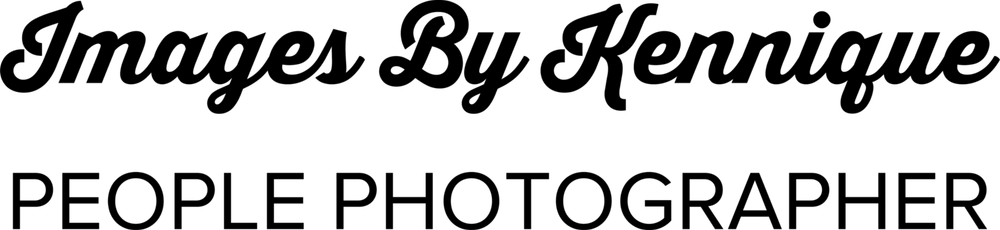It's July 4th; that means one thing: lots of people will be out photographing fireworks (with varying degrees of success). Here are a few tips for getting better photos of fireworks:
Tools Needed
Camera with manual controls and a tripod. (Don't worry, I have a few tips for the iPhone shooters)
Find Location
Step one to photographing fireworks is to find where they will happen. Easy enough. Once you find your spot, you want to look for compositions that tell the story of the event. Obviously you will be capturing the fireworks, but including additional scenery can tell the viewer a little bit more about your location, which can create more interest.
Set Up
The key thing to remember when photographing fireworks is that you are typically photographing bright lights against a dark sky. If you put your camera on auto and point it towards the sky, your camera will have no idea what the scene is and will most likely get it wrong. This is because the camera does not know fireworks are coming. Your camera or camera phone will try to expose for the night sky and then... BOOM! A bright firework will go off and the image will be too bright. In this situation, you need to tell the camera what to do. This means exposing for the highlights (brighter parts of the image). When I photograph fireworks, I like to capture the light trails and that requires the camera's shutter to remain open longer. Place your camera onto the tripod and make sure it is securely locked. Set your camera to a narrow aperture, somewhere around f11. I like to shoot with with a shutter speed between 15 and 30 seconds. I keep my ISO set as low as possible, usually ISO 100. Your setting will vary depending on the unique conditions, but you can start here. If your image is too bright, try closing the aperture further to about f16, but if that's too dark, increase your ISO.
For iPhones
If you're hand-holding your iPhone, it will be difficult to the get the same type of results the settings above will get you. However, you can still get good photos. The iPhone allows you to adjust your exposure by tapping the screen and sliding your finger up or down. For fireworks, slide your finger down to darken the scene (remember fireworks are bright). Keep your flash off as your phone's flash is not strong enough to impact the image.
Final Tip
Don't get so caught up in trying to capture the perfect picture that you forget to cherish some amazing memories. Enjoy, and happy shooting!